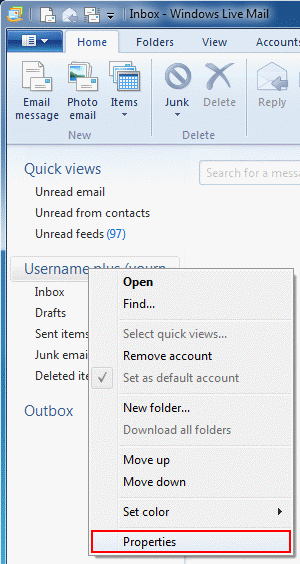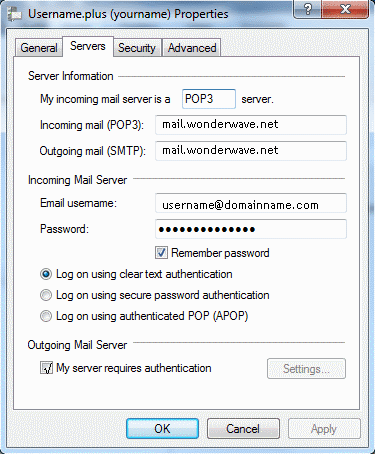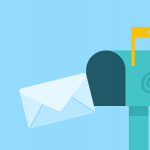Instructions to change Windows Live Mail for new mail server.
If you are using a POP account and want to check your mail from multiple devices, go to the instructions to add a new IMAP account.
1. In Windows Live Mail 2011, right click on your email account and choose Properties from the menu.
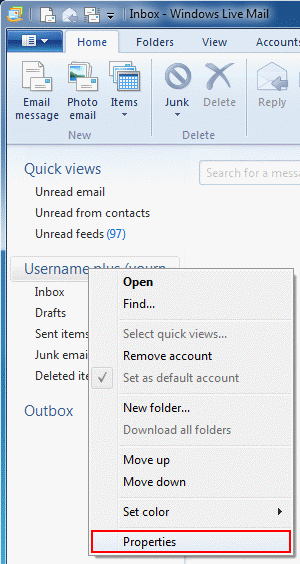
2. Choose the Server tab. This tab shows you your email server and login settings (look below the screenshots if you're not sure what the setting should be).
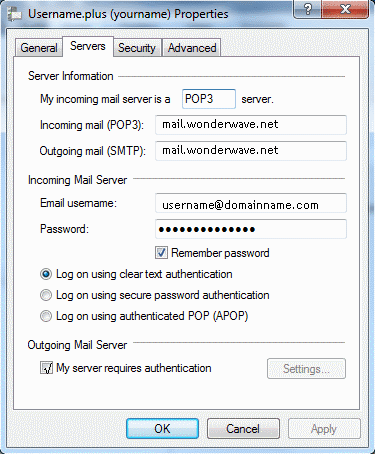
INCOMING MAIL SERVER: For POP or IMAP this needs to be mail.wonderwave.net
OUTGOING MAIL SERVER (SMTP): This should be mail.wonderwave.net
EMAIL USERNAME & PASSWORD: Username is your full email address. You should know your password.
Make sure Log on using clear text authentication is selected.
Check the box next to My server requires authentication, click Settings and choose same settings.
3. Choose the Advanced tab
Outgoing mail (SMTP) port should be 587. Check both boxes for SSL. The incoming port should be 995 for POP and 993 for IMAP.